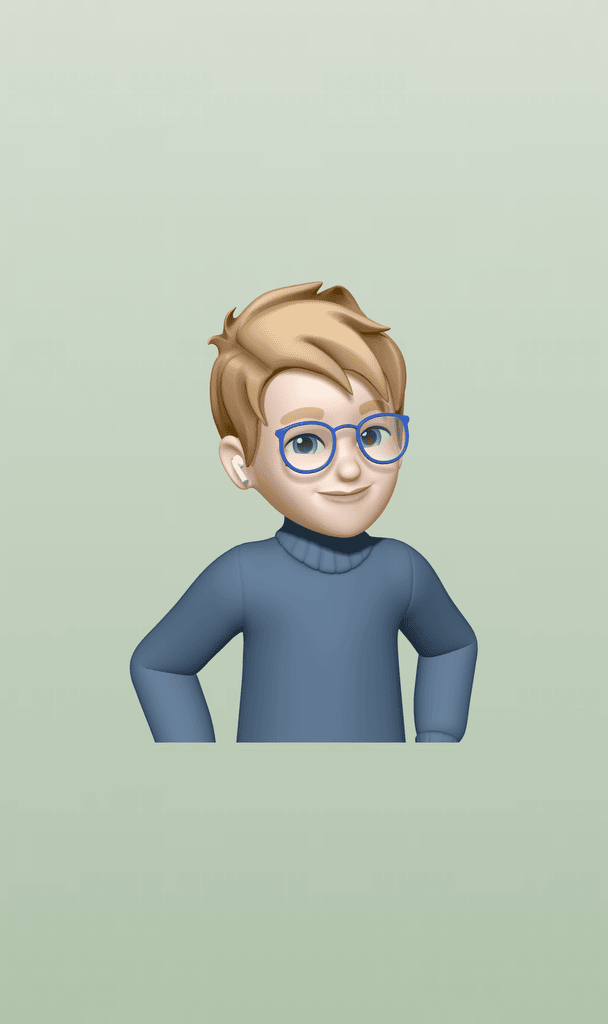Finding the perfect writing tool
I’ve always enjoyed writing, but I’ve always found myself obsessing over the tool I use more than actually writing. This could mean spending more time trying to find the perfect pen and Moleskine, or more recently, constantly changing the CMS or blogging tool, or even the word processor I use.
Distraction Free Writing
Markdown has long been a tool I’ve used to write things down in shorthand, and at one stage I used it as the default markup language for my blog posts; but of late I’ve realised it’s a fantastic way to push distraction free writing upon myself, which focuses on the content you are writing, rather than the implement you use. There are a multitude of available “Zen writers” available, several of which include their own soundtracks, which change depending on how fast you are typing (to really get you in the zone). The editor I’m using at the moment is called “Writer” and is available on the Google Play Store for Android phones and tablets. While you might think typing essays and blog posts on a phone keyboard could be a chore, I’ve found with Jelly Beans new swipe gesture keyboard my typing is actually faster than I can physically write, the biggest barrier to the speed is how much you trust the software; as I find the more often I check for errors, the slower I go.
Ignore the surroundings, focus on the task in front of you
I suppose if anything, my adventure in finding a better writing tool has led me to realise a few things: the simplest option is often the best, I’ll never be happy with my blogs design, and ignore the surroundings, focus on the task in front of you.